This is a once-every-six-years challenge and once completed, we showcase our inventions/creations during Family STEAM Night. Each class creates ONE invention and works collaboratively throughout the challenge. The steps are as follows:
- Brainstorm/Draft Ideas
- Sort Ideas Into Like Categories
- Choose One Idea You Like and Illustrate Prototype
- Share out Your Idea (persuade class yours is *the one*)
- Vote on Ideas
- Build
- Add Circuit
- Decorate
If you check out the pictures and videos in my view/download folder for this challenge, you’ll notice I’ve already updated the slide deck to reflect a few changes and updates for the next time we do this. I plan to use Classroomscreen for our polling system and I’ll use the Seesaw App for prototype drawing. And, when they share out their ideas, I will use our Apple TV to display their iPad on our SmartBOARD.

Click the arrow above to view and/or download the challenge files (pictures, videos, slide deck).
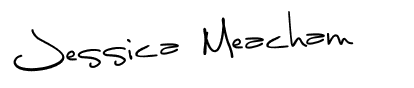

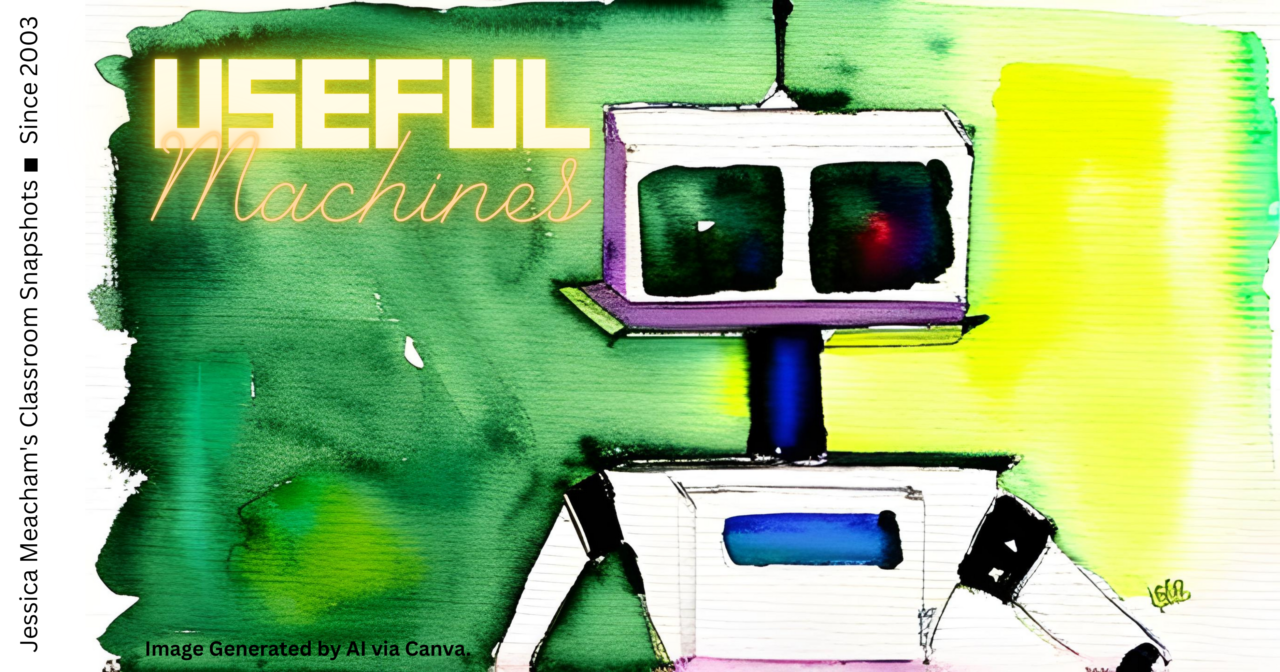
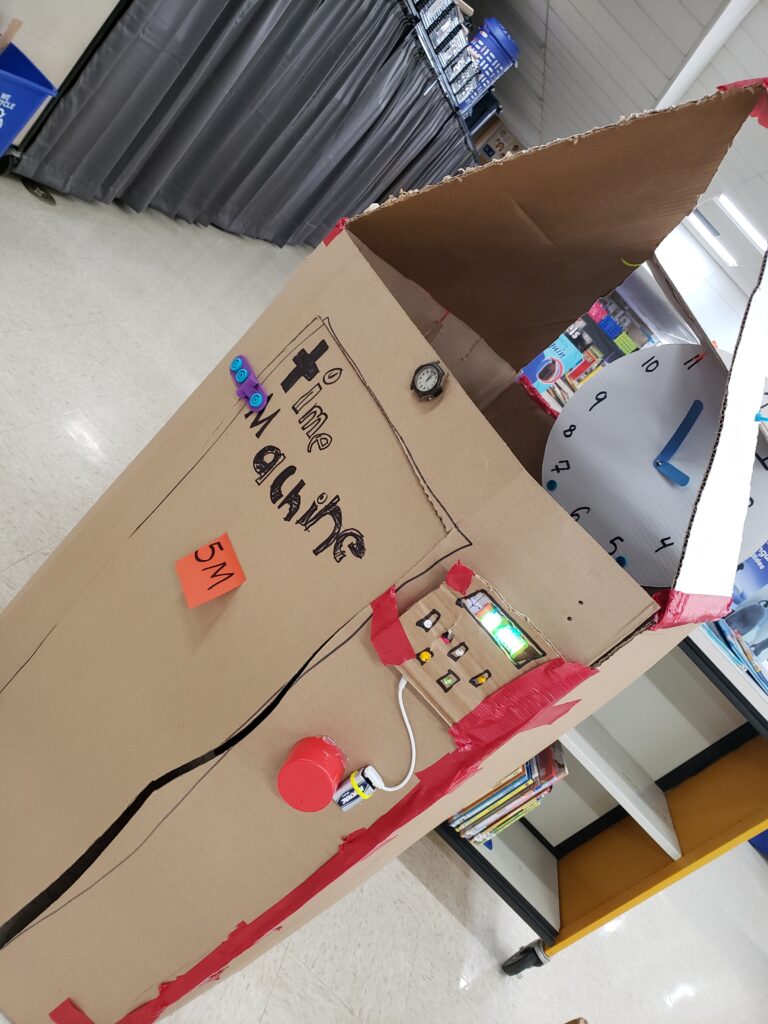




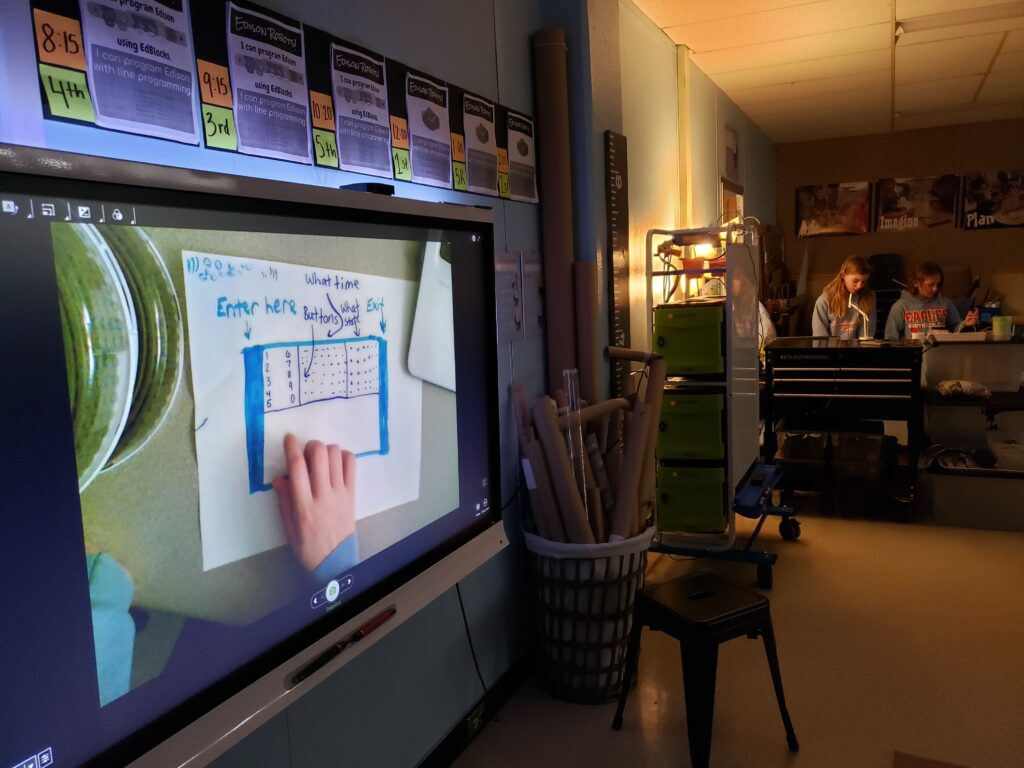
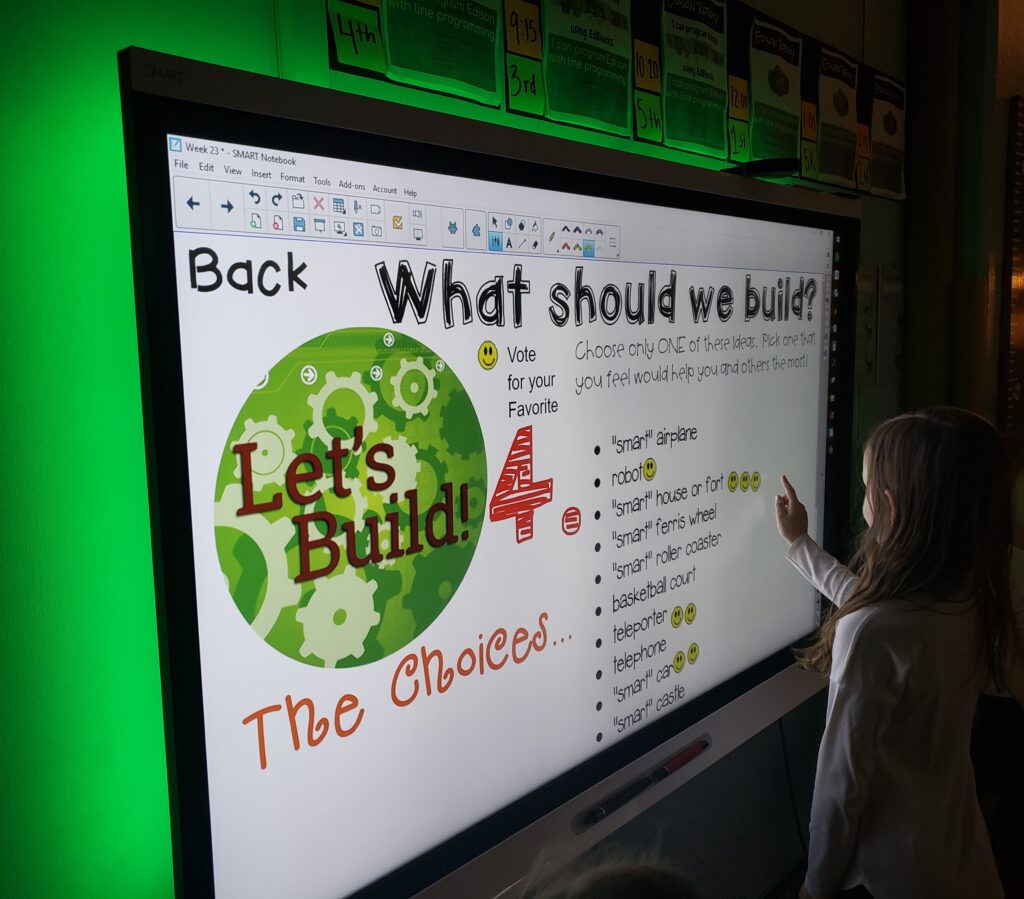
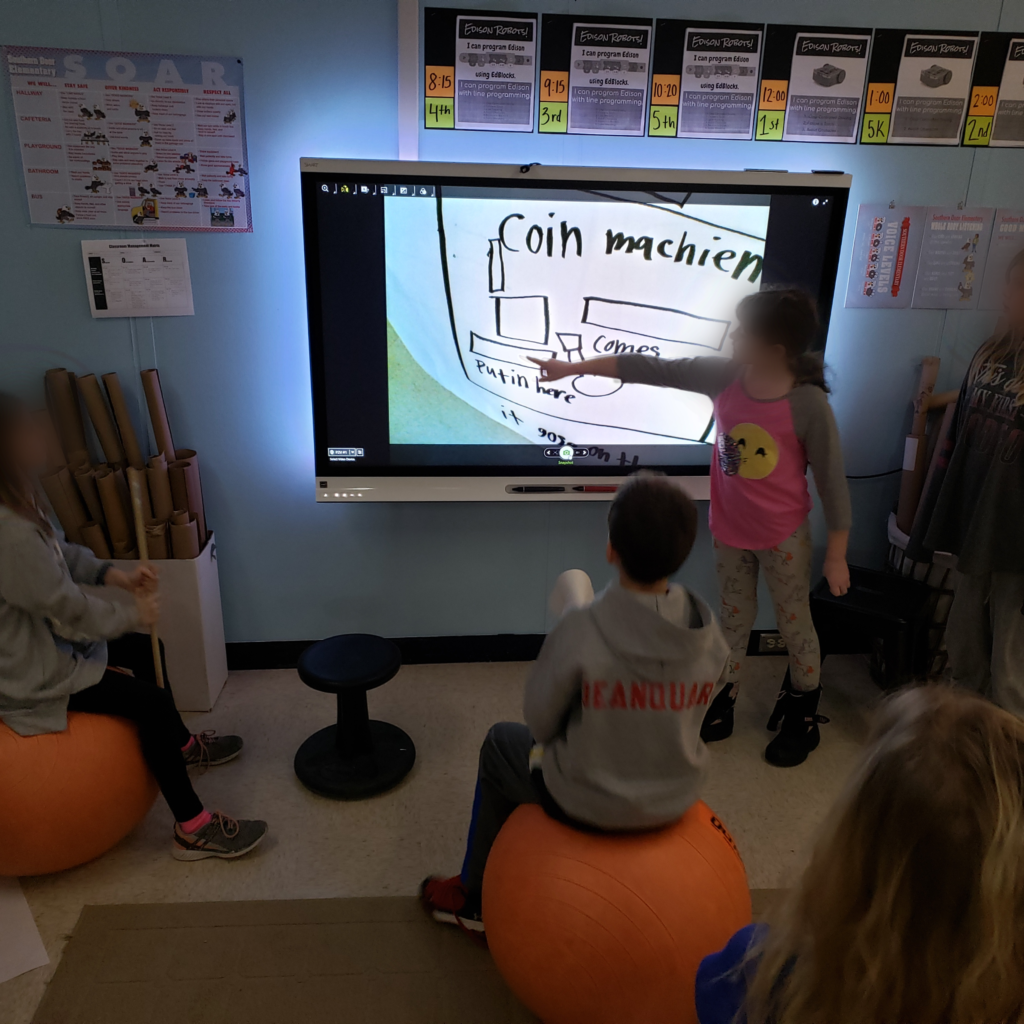
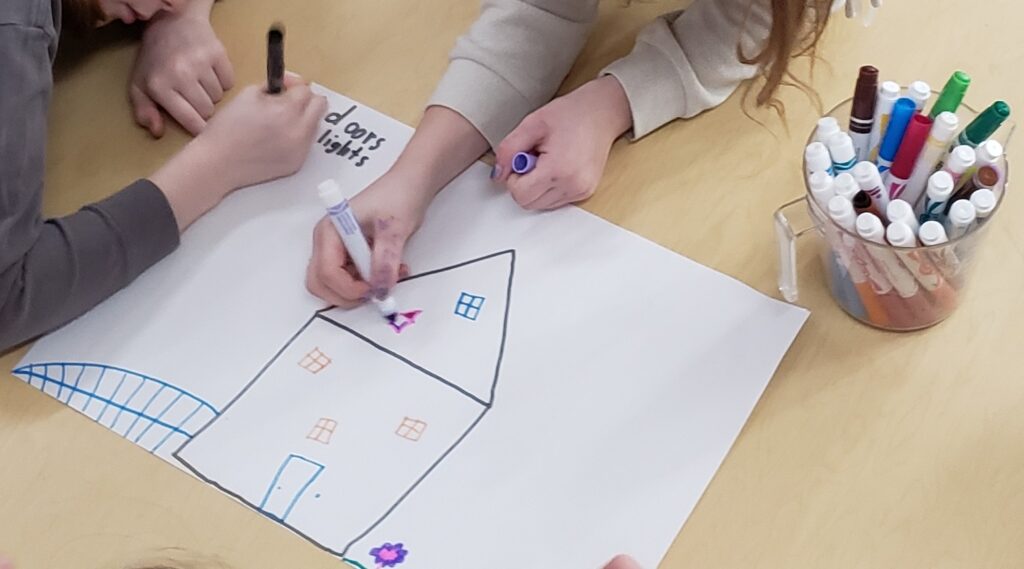
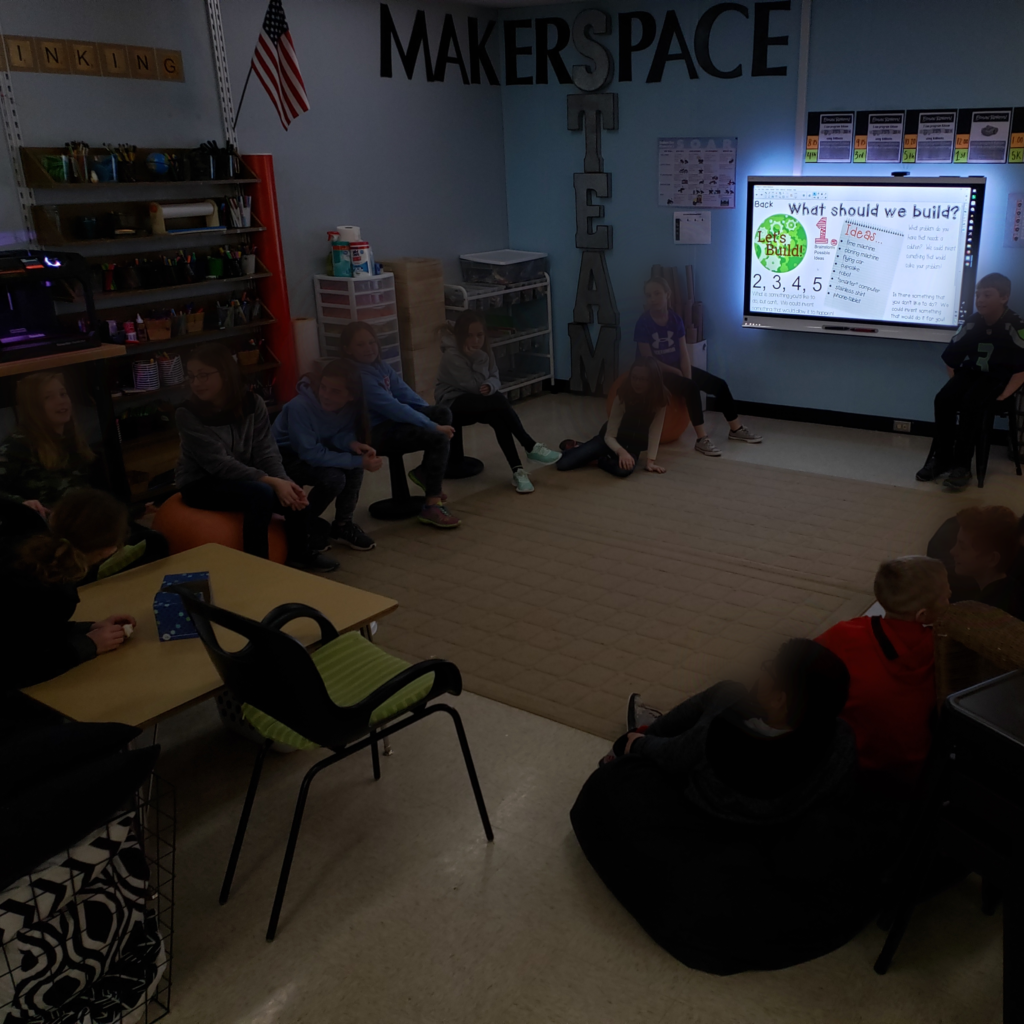

No Comments