First up -our “What do I do when I’m done?” chart. I’ve seen different versions of this chart and this is ours. When we created this, we sketched it on the SMARTboard. I then turned it into this. I used the same student generated story that was on the first one. Because it is animated, when you load the file, the cat is not displayed in #1 and the red words are not displayed in #2. You click in the space and they appear.
Second up – our Writing Goals chart. It’s a SMARTboard notebook file, but you can create this with tag board or whatever you have available! Each day students work toward a goal. They add their student initials (or student number) to the goal box. So at the end of the mini lesson, each goal box will have several student names/numbers. I plan to work with students when they identify their goal(s) for the day. I also will use this to decide which group I’ll work with for the day at our “rainbow table” (kidney table).
Happy Writer’s Workshop–ing!

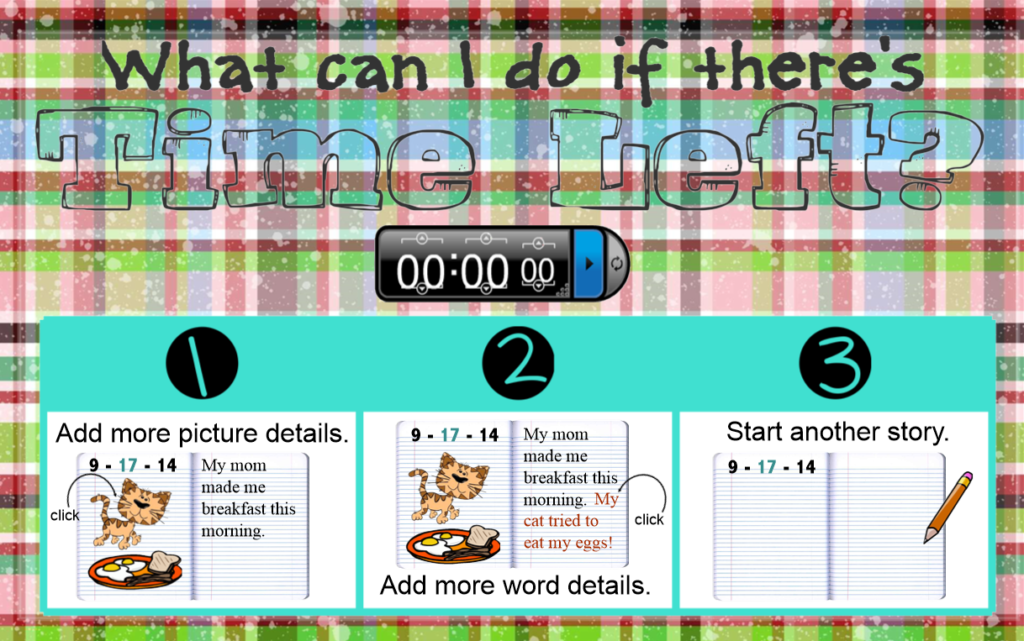
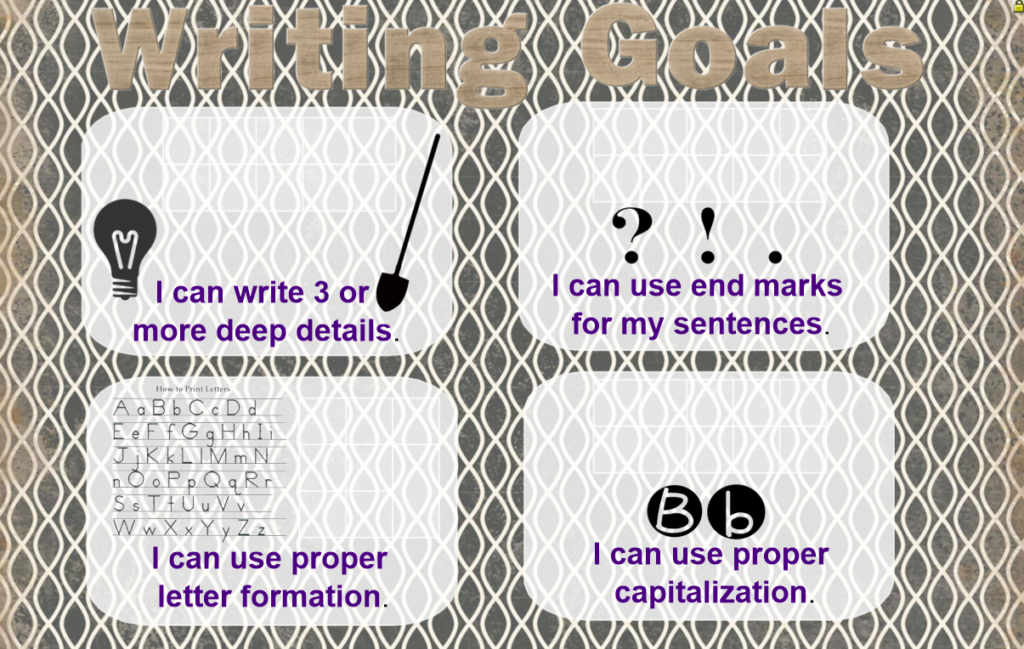
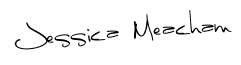

2 Comments
Hi Jessica,
I’m wondering where I can find the anchor charts that you reference in the digraph section of your writer’s workshop mini lessons book. I tried to email you, but it came back undeliverable.
Hello! I just emailed you (at least I think it was you). =)
You can access the printables for the anchor chart and create the Digraphs Anchor chart. I don’t have the post yet created for my blog, but hope to finalize the blog transition this summer. It’s a HUGE process moving from a well-established website to a blog. An undertaking I had no idea would take so much time and engery! LOL. Here’s the link: https://drive.google.com/folderview?id=0B8VO4Zs8XzcnfmtDX052VkRaa2VZeU9lVEVEOFdNY2J0ZjlFbFMxSlVUVFJUSzh5SzBBZUU&usp=sharing thanks!