Interruptions during guided writing, math, or reading are inevitable — no matter how many times you’ve practiced and practiced working independently! We’ve done the “IF, THEN” problem solving chart. While these types of lists help, they are not inclusive of all types of problems and challenges that your students may encounter during their 15-20 minutes of independent work time.
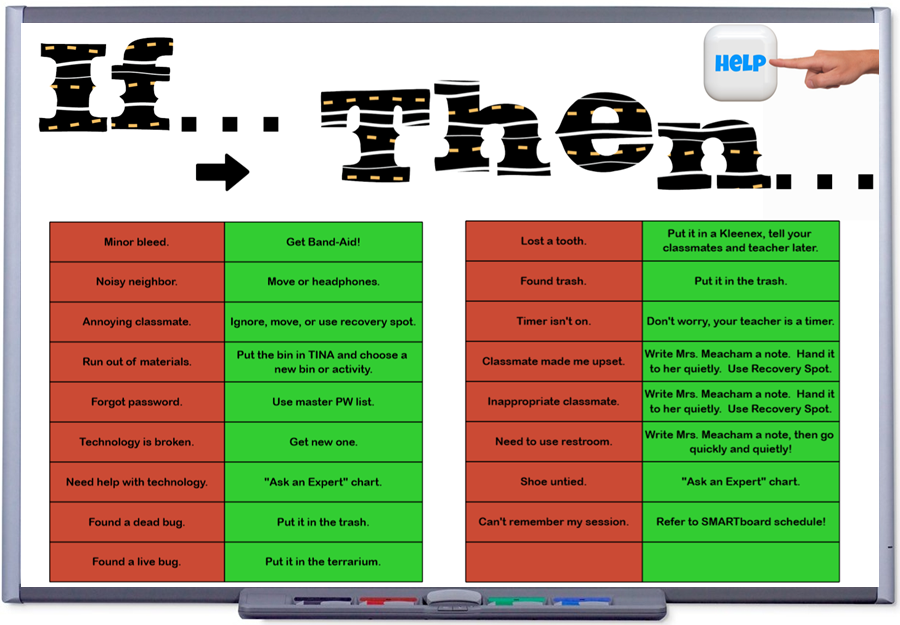
To alleviate interruptions, I teach my students strategies for working through problems on their own. We create an IF, THEN chart (above), and we establish expectations for how to use the classroom Recovery Spot (below). I impress upon students that it’s not that I’m ignoring them, but instead, I’m focusing on teaching, and that some challenges and problems can wait to be worked out, OR they can be solved by the student(s) themselves!

There are instances where I need to be interrupted though. In dangerous situations like a fire, a tornado, and serious illness or injury. Or in rare situations like when a Green Bay Packers player decides to visit. I hope one of them is reading this and DOES arrange a visit — please, oh, please, oh, please…!
- Recovery Spot
- If, Then
- Interruptions
How do you handle classroom interruptions during your small group work times?

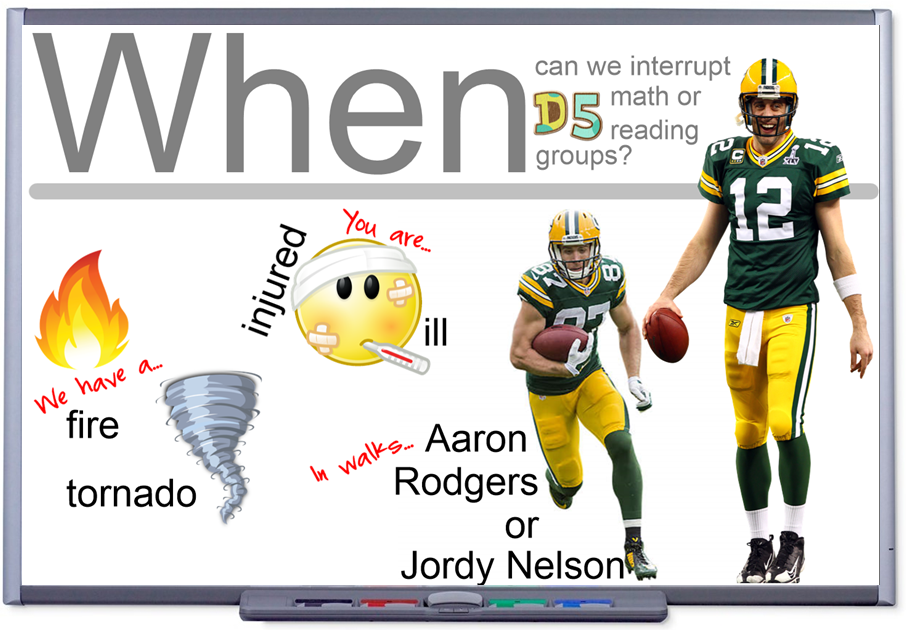
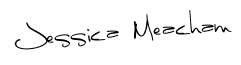

4 Comments
Thank you for sharing your ideas! When I downloaded the files with the article, I am not able to open the download. Any suggestions?
Thanks!
Hi, Nancy – do you happen to have Smart notebook software? It is needed to open the file. Let me know! =)
I cannot download any of these – I get a message that states:
.notebook files can’t currently be previewed. Is there a way you can resend in a different format>
Hi, Marie — you have to click the download button to access the file. On my screen it was in the top left hand corner. Dropbox doesn’t give a preview, but if you click the download button, you can just access the file that way! =) Do you have Smart Notebook software? It is needed to open the file.