My SMARTboard is no longer tethered to the wall — and I love that it is mobile! We put it on an interactive whiteboard cart that has storage, large stable wheels that lock, and other neat features.
I’ve had the chance to use my SMARTboard in a variety of new ways, now that it does not have a permanent residence on the wall in my classroom.

This particular cart is called the iRover2 Interactive Flat Panel Easel from Copernicus Educational Products, and it has ample storage! There are three tubs on each side, and one large tub at the bottom. Most of the tubs store tech stuff including battery banks and chargers, random cords and adaptors, and remote controls.
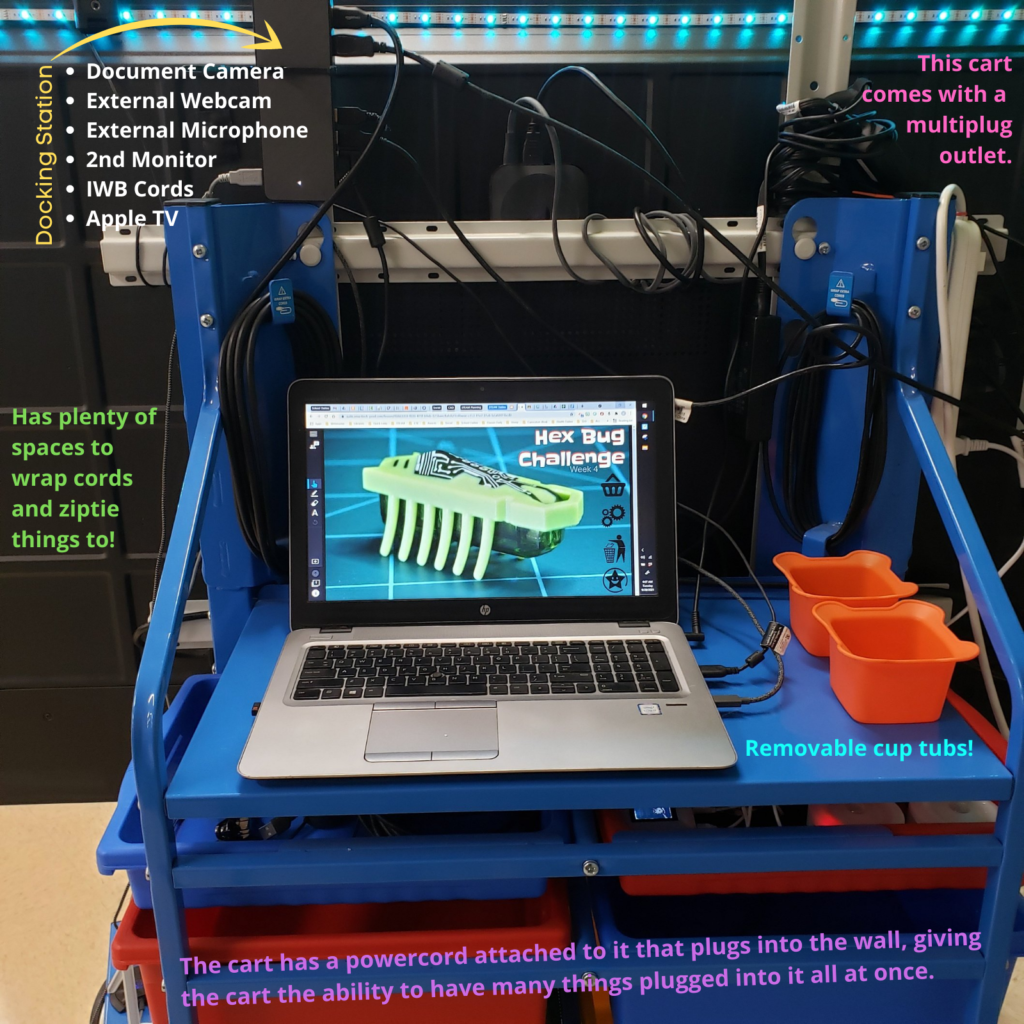
The cart has plenty of ports and cord management options for add on devices beyond my laptop. I currently have an external mic, document camera, and web cam which are plugged into a docking station. That makes it easy for me to just plug and go right before classes begin. The docking station plugs right into the cart. I also have an external monitor for my remote learners. I have yet to run out of places to plug things in to. I even have room for several LED strips!
I use the large red tub to store the week’s challenge materials that I use for demonstration purposes. The large green tub below stores those things that students often bring to you during mini lessons and activities (pictures, artwork, notes, dead spiders…you get the idea! 😉
I wasn’t sure about having my laptop out of reach on the shelf behind the screen, but after using my board this way for over two years, I have not had any issues. If I need to access my laptop, it is easy to wheel the cart forward a bit. Otherwise I use my mouse out in front of the board and it manages my screen just fine. And — of course — it is SMARTboard, so the touch capabilities also manage my laptop!
A few ways the board has been used now that it’s on a mobile cart:
- We are able to wheel the cart around the classroom for students to use if they need a larger space than their iPads afford them.
- We use the board in staff PD sessions and wheel it out to a larger commons area.
- We have used the board in our cafeteria for our 4K Parent Holiday Program.
- Our summer Camp Invention program utilizes the board in the cafeteria for their morning and afternoon camper meetings.
- I can position the board so I can see it from different angles in the classroom (this came in handy when I was unpacking and setting up our new 3D printers and laser cutters!!).

If you’re thinking about moving your interactive whiteboard from a static wall spot to a mobile cart, I highly recommend that you do it! I haven’t regretted the decision at all.
Let me know what questions you have!
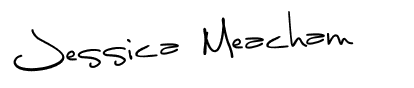

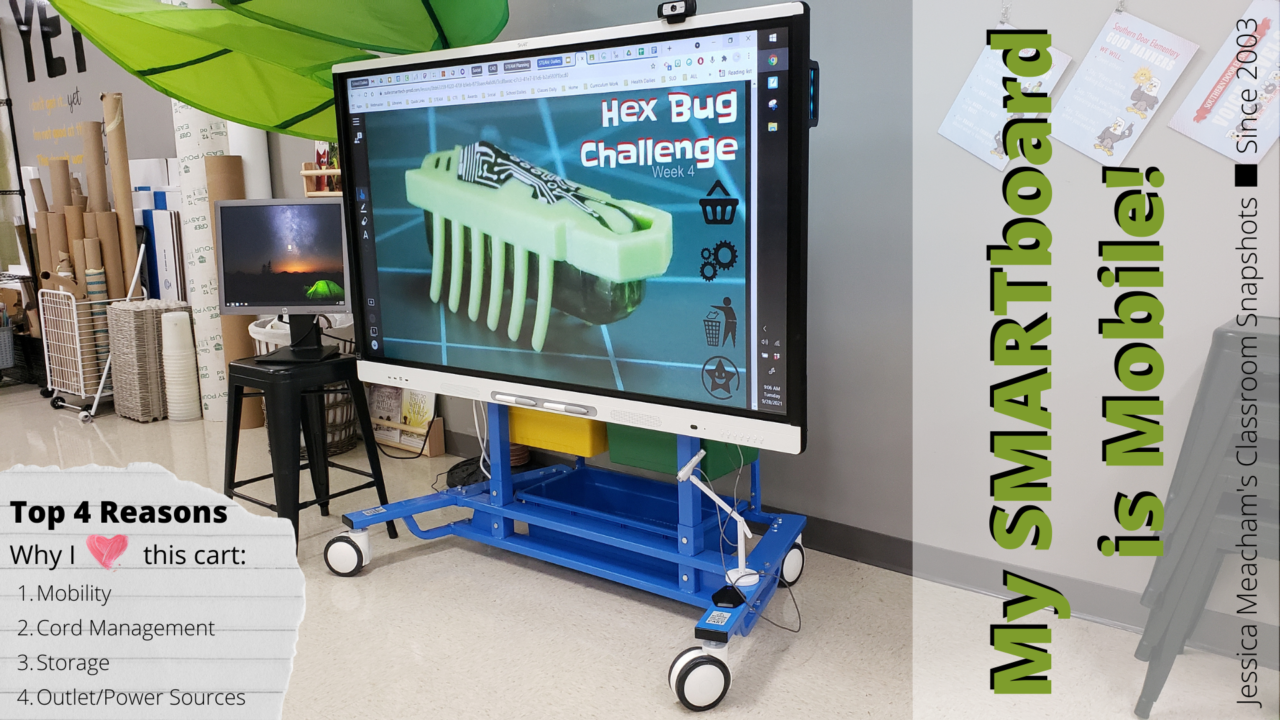

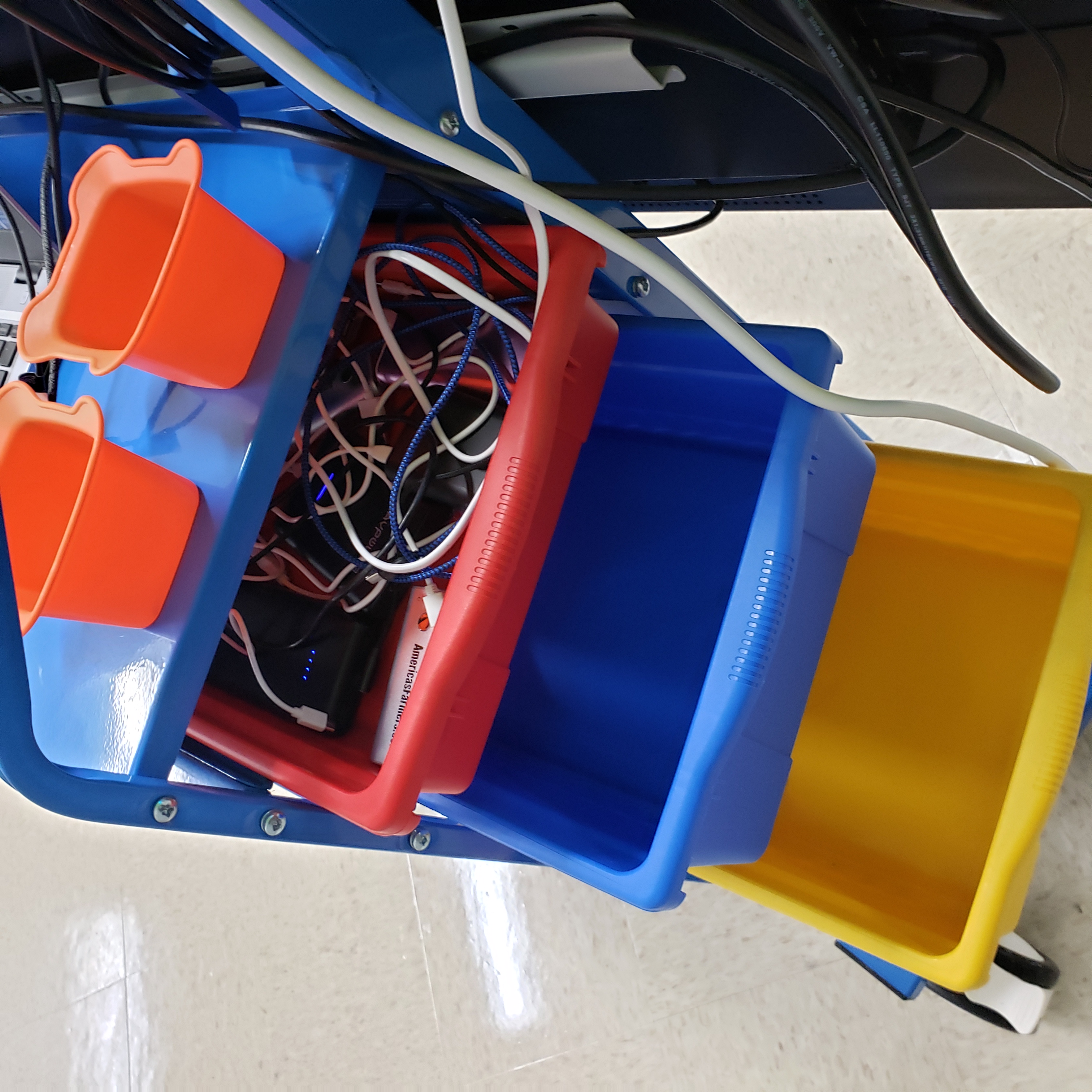





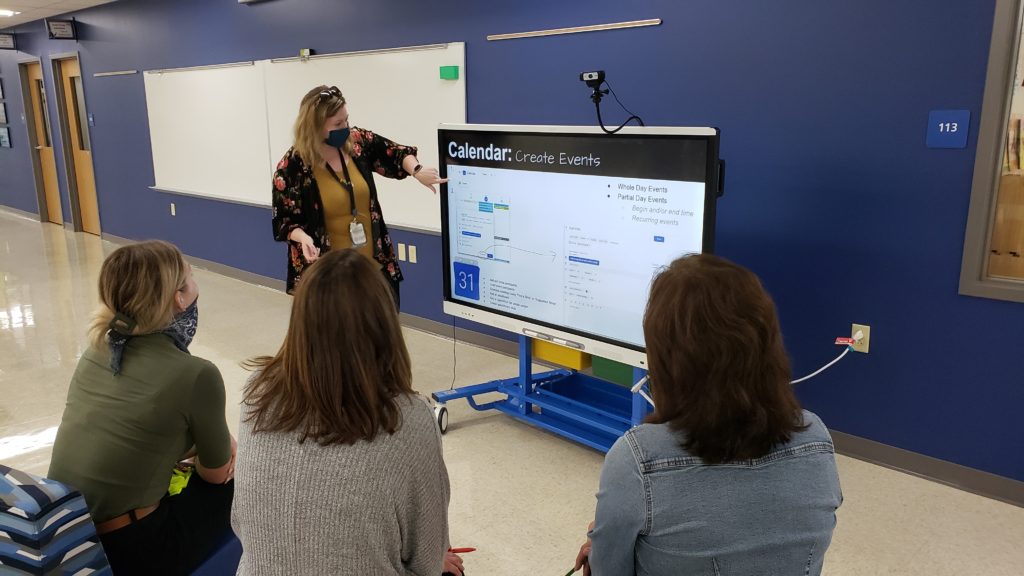
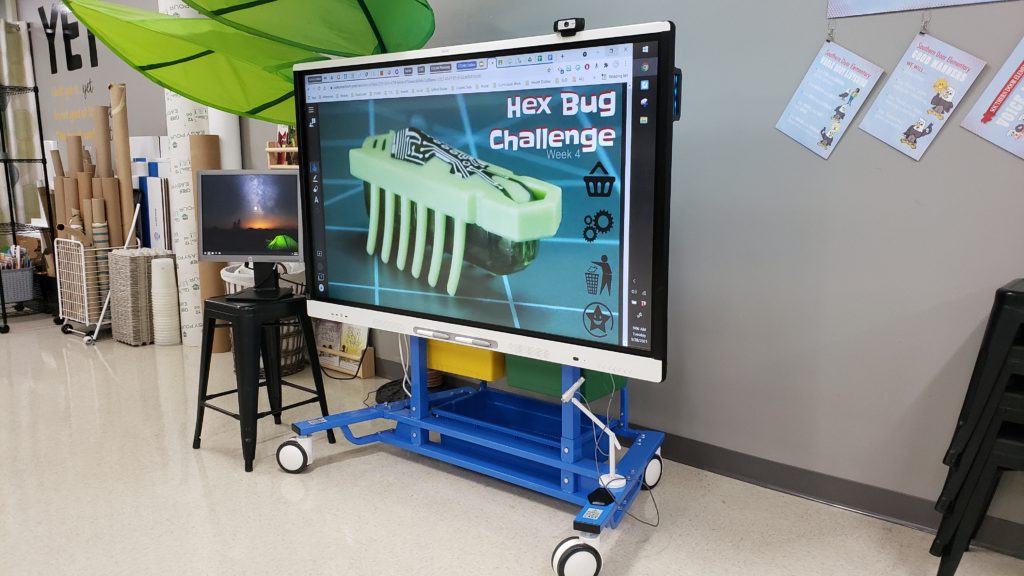

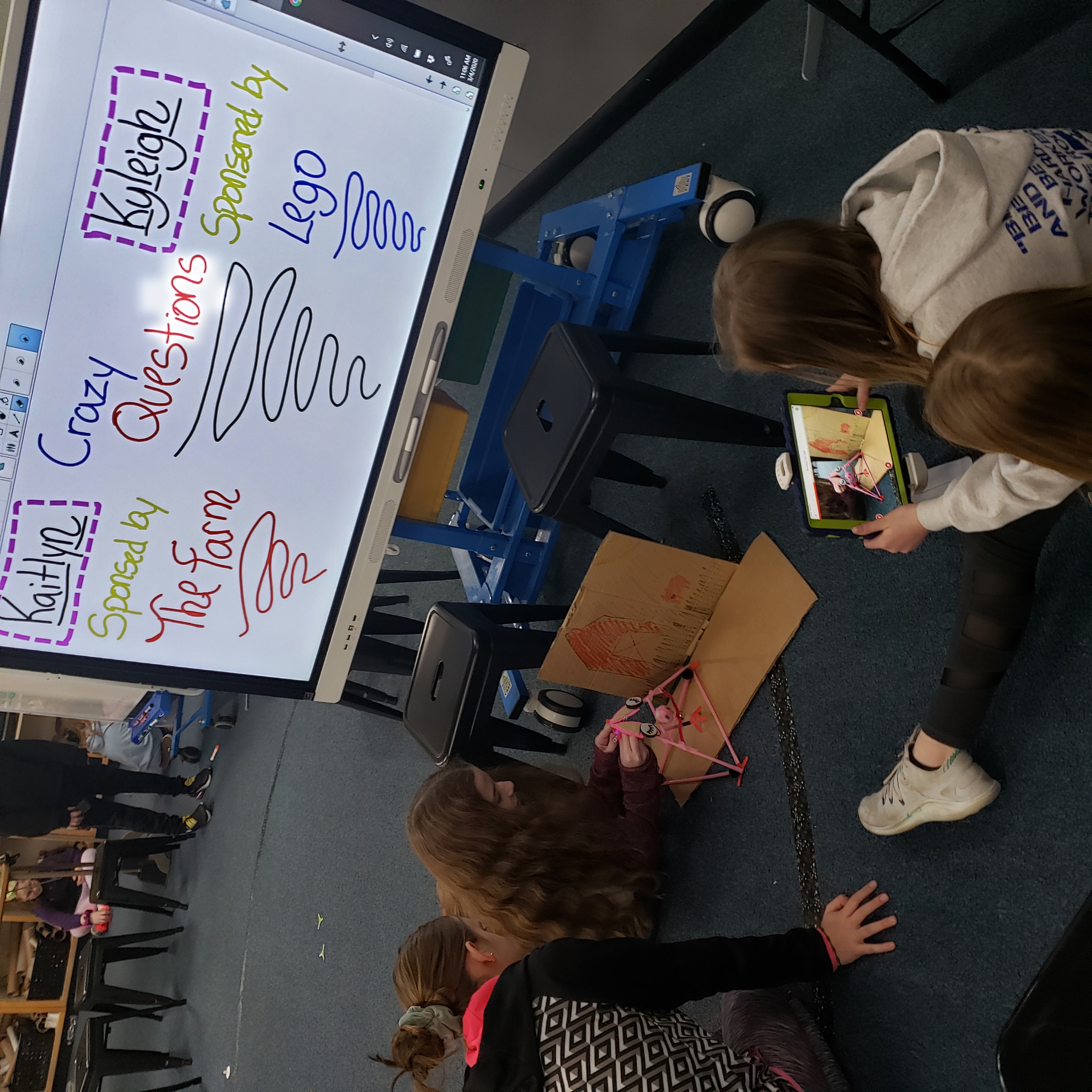


No Comments