“I want to level and organize my classroom library. Which apps are best for classroom libraries?”
I’ve noticed this question surface a lot this summer.
Library Thing houses my library catalog. It contains information about book levels, book categories. It’s also searchable (which is VERY handy when I’m looking up books to see if I have it or whether it’s one I usually get from the public library). I’ve been using LibraryThing for years. It’s been around for a long time (way before device apps). I’ve been a lifetime member for 8 years. It’s a $25 lifetime membership. You can see how a library looks by visiting mine if you like: http://www.librarything.com/catalog/jmeacham
When scanning, you can:
- scan your books into your library
- add tags to each book
- lend or check out books
- add book covers for books (if one doesn’t automatically display)
For tagging, I tag by theme and book level. Next summer I plan to add book bin tags as well. I absolutely love the tagging feature. You can sort by tag to easily find books. It’s my dream to also add “book feature” tags.
The apps I’m using for finding book levels are Book Wizard and Level It. Library Leveler is a new app for me, but I have found it to be as useful as Book Wizard and Level It.
When using the apps, they scanned, but didn’t always retrieve the book. That happens because the same book may have a few different UPC bar codes. It is recommended that if a scanned book doesn’t produce and info page, that you can manually type it in. I tried this and it did work a lot of the times.
I haven’t tried Book Retriever as they don’t have an android version, and my iPad wasn’t available at the time. And, recently they announced that they’ll no longer be supporting this app after October 1, 2015 (but to check back for “exciting new technology projects”). Another option is Points Scan. It gives you the accelerated reader points for a book title. We don’t use AC at our school, but if I’m unable to find the guided reading level, I can easily find the level if I know the AC level. I was recently given a copy of Literacy Leveler by Fikes Farm; however, I haven’t had a chance to test it out yet. I’ll update this post when I do! There are a few web-based book leveling sources that helped me as well.
The Scholastic Book Wizard site, Teaching A to Z book leveling site, and a few others were pivotal starting points for me in my early days of book leveling. I also use the Fountas and Pinnell Leveled Book site. Here are a few others I utilize:
- http://classroom.jc-schools.net/pohlmanr/levelingbooks.html
- http://www.arbookfind.com/UserType.aspx
- http://www.pps.k12.or.us/instruction-c/literacy/leveled_books/
![]() Check out my book leveler comparison spreadsheet chart:
Check out my book leveler comparison spreadsheet chart:
Truth be told there is no perfect app or website. I wish there was! I think teachers are way ahead of the ball game and have their wants/needs and the app developers are trying to play catch up and meet those needs/wants! If one of them would hurry up and make a near perfect app, I’m almost positive they could charge for it and make a good pile of money from teachers who’d be willing to buy the near perfect app!

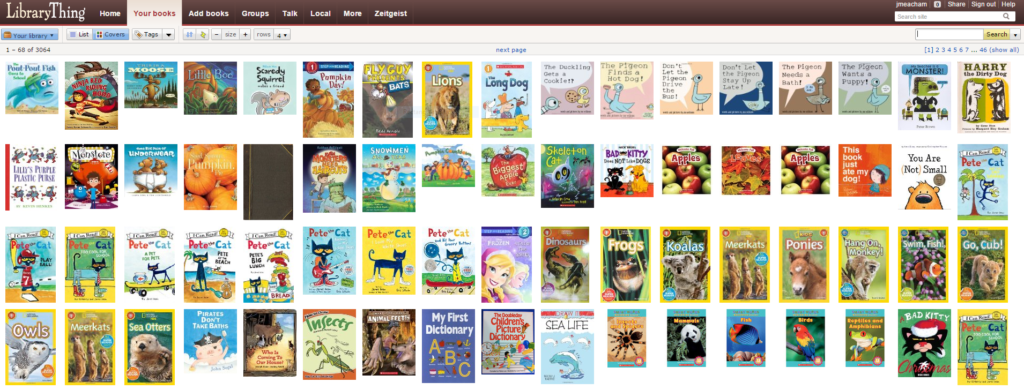
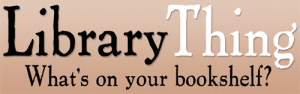




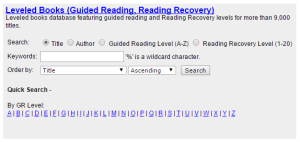
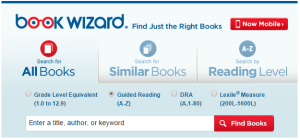
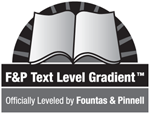
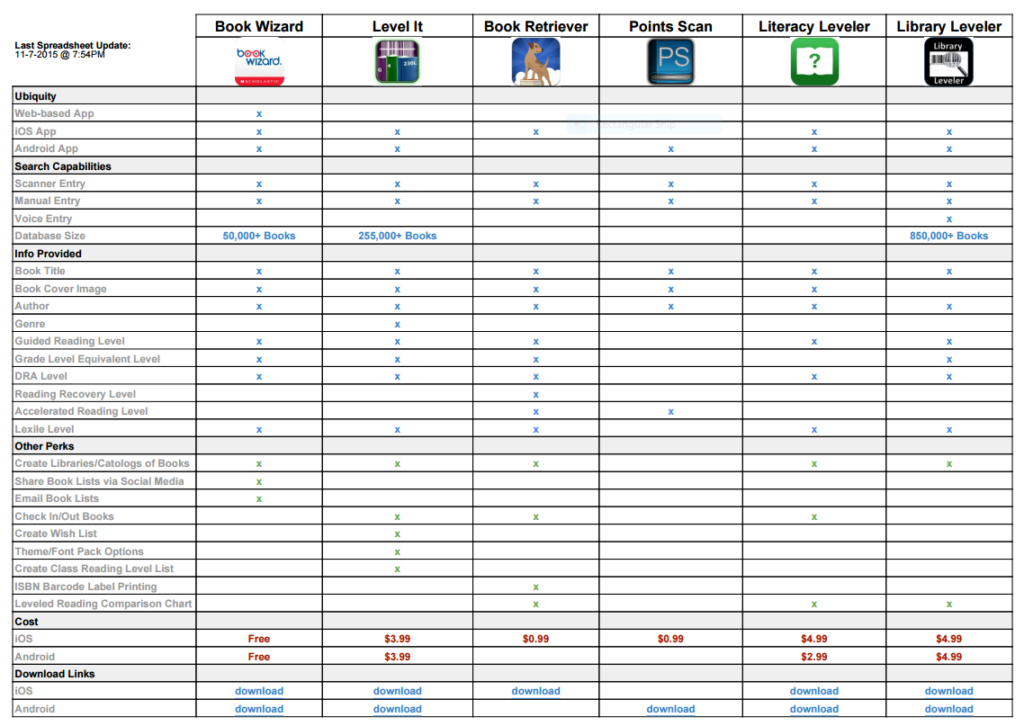
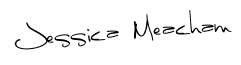

3 Comments
[…] Check out my post about classroom library apps! […]
I’m curious to know if you got around to trying out literacy leveler yet. I am at a crossroads as to which of these apps I want to try out this year!
I have a big stack of books to level and two new apps to try. I’ll get back to you today….sorry for the delay!! Email me if you don’t hear back by tomorrow! jameach at gmail dot com