Having trouble accessing one of my Google Drive files or folders? Occasionally I receive an email from a visitor requesting access to a Google Drive folder of file that I’ve shared on my site. These files are set to “public” and “can view” which means anyone with the link can view them and download them and print.
But it doesn’t always work. Why? Because schools sometimes have tight network security settings that don’t allow users to access files from outside of their network.
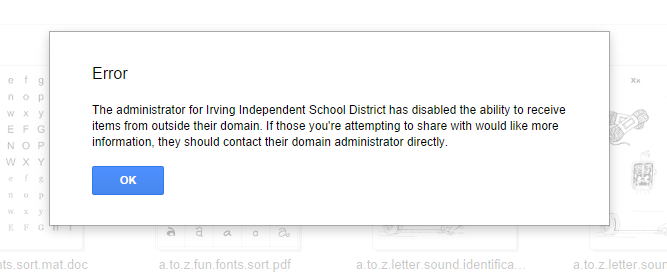
When I try to add a website visitor’s email address manually into the share settings, I get the above message, or something similar.
There are two ways to fix this problem:
- If you are using your school address, and are not able to access Google Drive files/folders, try logging out of your school gmail account.
- Another option is to talk to your school’s network specialist and share that you are unable to download a Google Drive document from a trusted educator.

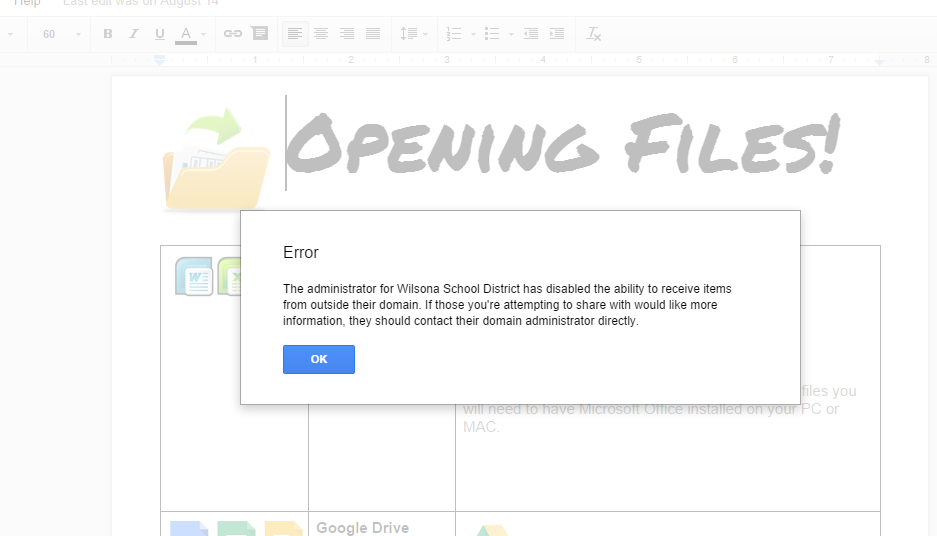
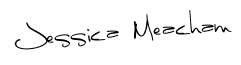

[…] you are unable to download from Dropbox and/or Google Drive, try signing out of your school’s Google account. Or try […]